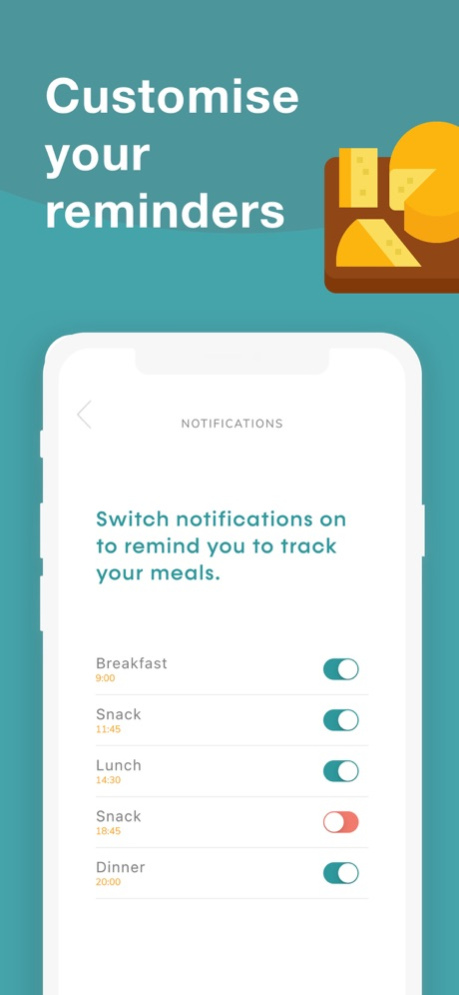mealtrackr 1.1
Continue to app
Paid Version
Publisher Description
MealTrackr is like a food diary, but much, much simpler. There’s no calorie counting or nutritional guidance involved, no recipes; we’re not here to judge, we just want to help you catalogue how much meat (or veg) you’re eating.
If you're trying to eat less meat, this app helps you become more aware of your consumption. By keeping track of what you're eating, it's much easier to make a change for the better.
A single tap each mealtime allows you to track your breakfast, lunch and dinner and any snacks with one of five food categories.
Choose from red meat, white meat, fish, vegetarian, or vegan each time you eat, and the app gives you a percentage spread over a date range of your choosing.
MealTrackr calculates your consumption as a percentage across any date range you wish to select, giving you a straightforward breakdown of the numbers.
Set notifications to remind you at meal times to log your data.
Add friends and compare across date ranges for extra motivation.
Whether you want to change your diet for health or environmental reasons, MealTrackr is your daily food ledger.
Jan 1, 2021
Version 1.1
General bug fixes and updates
About mealtrackr
mealtrackr is a paid app for iOS published in the Health & Nutrition list of apps, part of Home & Hobby.
The company that develops mealtrackr is Georgia Gallone. The latest version released by its developer is 1.1.
To install mealtrackr on your iOS device, just click the green Continue To App button above to start the installation process. The app is listed on our website since 2021-01-01 and was downloaded 1 times. We have already checked if the download link is safe, however for your own protection we recommend that you scan the downloaded app with your antivirus. Your antivirus may detect the mealtrackr as malware if the download link is broken.
How to install mealtrackr on your iOS device:
- Click on the Continue To App button on our website. This will redirect you to the App Store.
- Once the mealtrackr is shown in the iTunes listing of your iOS device, you can start its download and installation. Tap on the GET button to the right of the app to start downloading it.
- If you are not logged-in the iOS appstore app, you'll be prompted for your your Apple ID and/or password.
- After mealtrackr is downloaded, you'll see an INSTALL button to the right. Tap on it to start the actual installation of the iOS app.
- Once installation is finished you can tap on the OPEN button to start it. Its icon will also be added to your device home screen.